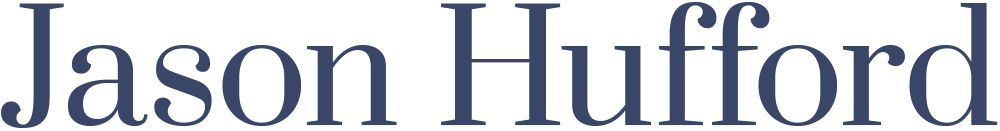THE COMPANY
Webex is a web-based video conferencing and collaboration platform developed by Cisco. It allows users to conduct virtual meetings, webinars, and online training sessions through video and audio conferencing capabilities. Webex offers features such as screen sharing, file sharing, chat messaging, and recording options to facilitate communication and collaboration among participants, regardless of their location. It is widely used by businesses, educational institutions, and organizations.
PROJECT OBJECTIVE
The goal of this project was to increase employee output, by maximizing productivity and efficiency in real-time meetings. Webex’s hypothesis is that this solution may decrease the number of meetings needed while giving employees a greater sense of productivity in their workday. If the app makes employees more productive, it will be (one of many) edges the company has over their competitors (Zoom, Google Meet, Microsoft Teams)—and become the preferred tool of choice for both employees and organizations.
TEAM
4 UX Designers
MY ROLE
User Research
Visual + Interaction Design
Prototyping
Usability Testing
TOOLS
Figma
Creative Cloud
DURATION
10 weeks
The cost of employee burnout
As employees gradually return to office environments, virtual meeting experiences are establishing themselves as a fixture. In fact, projections suggest that 90% of all meetings will incorporate at least one remote participant. Despite the convenience and flexibility offered by real-time meetings, an excessive number of them can result in fatigue, burnout, and diminish the time employees have for engaging in more creative, collaborative, and productive tasks.
From a business angle, meetings are also very costly; a 2022 study suggests that large companies (5000+ employees) could save over $100 million annually by reducing unnecessary meetings.
As a team of 4 UX designers, we focused our attention on the problem statement provided by Webex:
How might we increase productivity and efficiency in real-time meetings, so that teams can meet less and do more?
Exploring user needs in the virtual meeting realm
We started by developing research questions that addressed broad yet essential topics, including job titles, meeting time allocation, remote, hybrid, or in-person work arrangements, perceptions of meeting productivity, preferences and concerns regarding users’ virtual meeting applications, desired app enhancements, ideal virtual meeting scenarios, and preferred communication methods with colleagues.
Through a combination of 9 contextual interviews and a survey that included 23 participants, we uncovered users' preferences and overall experiences with their company’s remote meeting software. Additionally, we performed a competitive analysis to identify potential areas for improvement in Webex and conducted analogous research, exploring the possible integration of new features.
Key insights
A NEED FOR A MEETING AGENDA
Participants highlighted the value of having a clear agenda to guide meetings, ensuring that everyone stays informed and enabling a more efficient discussion of key topics, which could ultimately lead to shorter and more focused meetings.
“Virtual meetings can be productive if you have a defined agenda. If you just go into a meeting without knowing what the goal is, it’s very unproductive.”
~ Research Participant
LESS + SHORTER MEETINGS
Nearly all participants in surveys and interviews voiced a shared desire for shorter meetings, aiming for around 30 minutes or less. They cited attention span challenges and identified redundancy or off-topic discussions as time-wasters. Shortening meetings could afford users more time to concentrate on their work.
“A 30 minute meeting is ideal because it doesn’t leave much time for people to overthink things or get distracted.”
~ Research Participant
INTERACTIVITY + MULTITASKING
Participants appreciate interactive features such as polls, Q&A sessions, and raised hands that encourage engagement and respectful expression of opinions during meetings.
User challenges
Users frequently encounter a variety of challenges that center around short attention spans, unclear or undefined goals, and difficulties in sharing documents among collaborators. These hurdles can impede productivity, communication, and the seamless flow of work within teams and organizations.
Expanding on
our key insights
To incorporate our key insights, we started by focusing on ways to shorten meetings—that could also give users more precise control of the meeting experience. We collaborated by sketching ideas, while trying to intertwine as many key findings as possible into a single design solution.
Our sketches helped conceptualize both a pre-meeting and in-meeting experience for users who organize and/or lead meetings.
A multitasking agenda
Our sketching phase evolved into the development of a multitasking agenda—designed to streamline meetings and boost productivity.
Meetings often encounter time constraints, leading to divergent discussions and the need for follow-up meetings. By integrating the insights from our research, we developed an agenda to address these challenges, promoting real-time efficiency and effectiveness. Our hope, is that this solution will come to empower teams to streamline their meeting schedules, accomplishing more in less time.
Pre-meeting experience
Below is a preview of the wireframes illustrating the pre-meeting experience—expanding upon our teams initial sketching concepts in more detail.
MEETINGS SCREEN
To create an agenda, users follow the standard procedure for scheduling a meeting…
SCHEDULE A MEETING | Modal
The Webex schedule meeting modal has been upgraded with a couple new features, including the option to add an agenda. The layout of the modal has also been refined, optimizing spacing to enhance the overall user experience.
CREATE AN AGENDA | Modal
The agenda creation modal provides users with options for organizing meetings. Users can incorporate timed tasks, assign presenters for each task, add detailed descriptions, and insert breaks as needed. Once created, the agenda can be attached back into the schedule meeting modal, or it can be saved for future adjustments or used as a template.
SAVED AGENDAS | Modal
Drawing from our key insights, users sought a concise agenda to steer their meetings effectively. Particularly, meetings such as All Hands or Town Hall gatherings, which often involve multiple presenters and can extend in duration, posed a significant consideration. Recognizing the substantial effort users invest in preparing for these meetings, we believed it would be valuable to enable them to save these agendas. This functionality serves a dual purpose: users can revisit saved agendas for further refinement or utilize them as templates for future meetings.
AGENDA ATTACHED
Following the creation and attachment of an agenda to the schedule meeting modal, users can proceed to schedule a meeting in the usual manner. The image below shows the attached agenda.
MEETING SCHEDULED
The image below showcases the view of a scheduled meeting with an attached agenda.
In-meeting experience
Below is a preview of the wireframe illustrating the in-meeting experience.
MEETING WINDOW | Agenda panel
Below is an overview of how the agenda is converted over to the in-meeting experience, showcasing the agenda displayed in the left panel along with its associated functionality.
Finalizing the designs
After outlining the expected user journeys from the pre-meeting to in-meeting experience, we began usability testing on our prototypes. Our goal was to capture participants' overall experiences and gather feedback.
Through a combination of 2 virtual and 4 in-person (30 minute) interviews, we focused on evaluating the following aspects:
User-friendly nature of the agenda
Ensuring clarity and precision in the information provided
Smooth navigation through the process
Discoverability of key features
Results
We gained valuable insights from participants, understanding their perspectives on both of the prototypes. Taking this feedback into account, revisions were made to the final prototypes, addressing each area.
Pre-meeting experience
Appreciated the convenience and efficiency of scheduling meetings with a simple click on the calendar.
Preferred flexible time frames over rigidly assigning minutes for each task.
Expressed a desire for drag and drop functionality to easily rearrange and attach files, agenda topics, and breaks. A feature that could be integrated in the development stage.
In-meeting experience
Valued the color-coding status for ‘meeting in-progress’ and the ‘2 minute warning.’
The red status indicator on the agenda caused confusion. Initially selected by our team to signify that a topic is approaching its end time, participants conveyed that the color red implied the topic had overrun its allotted time.
Webex’s momentum design system
While a variety of design elements have been newly conceptualized to complement the agenda concept, a significant part of my design work was established through Webex’s momentum design system, ensuring adherence to brand guidelines.
PRE-MEETING | Agenda functionality
IN-MEETING | Agenda functionality
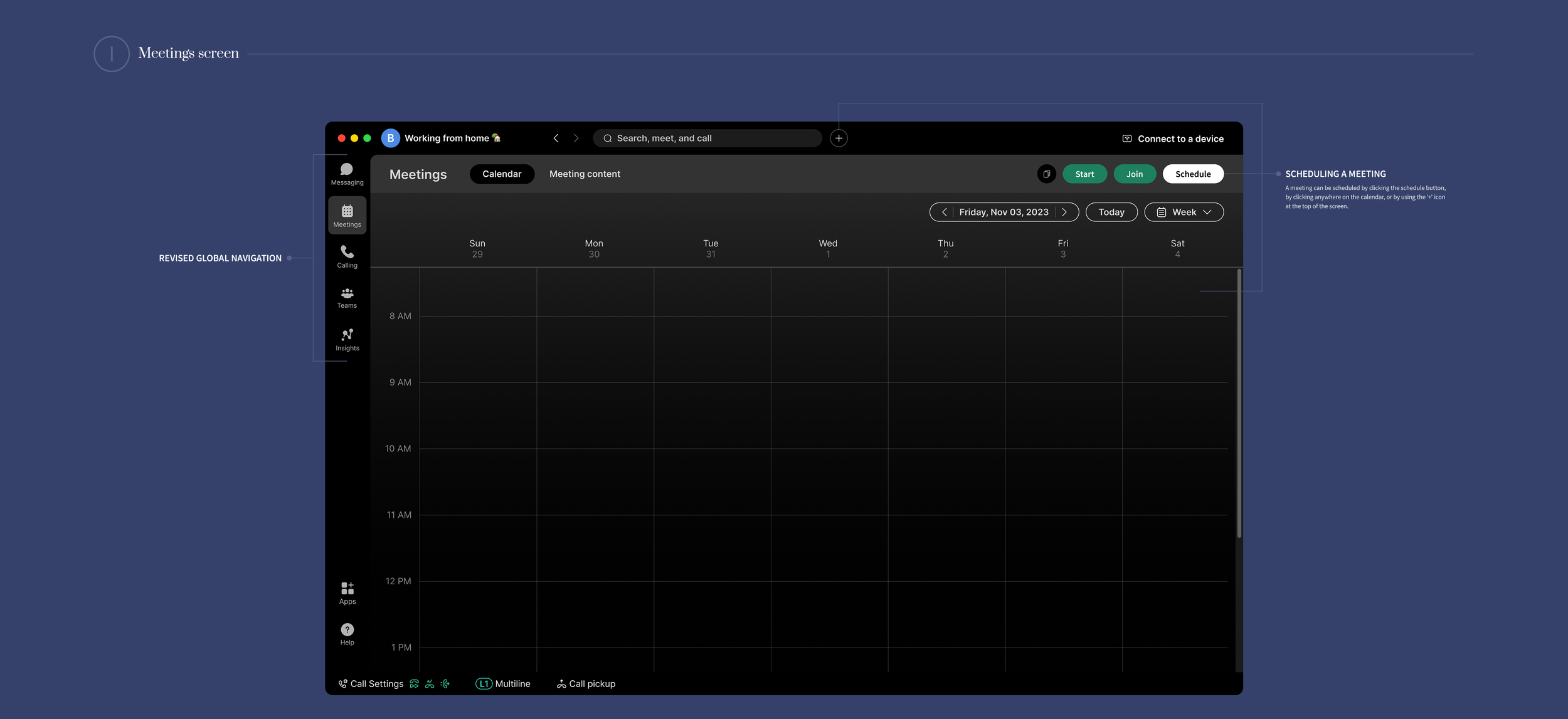

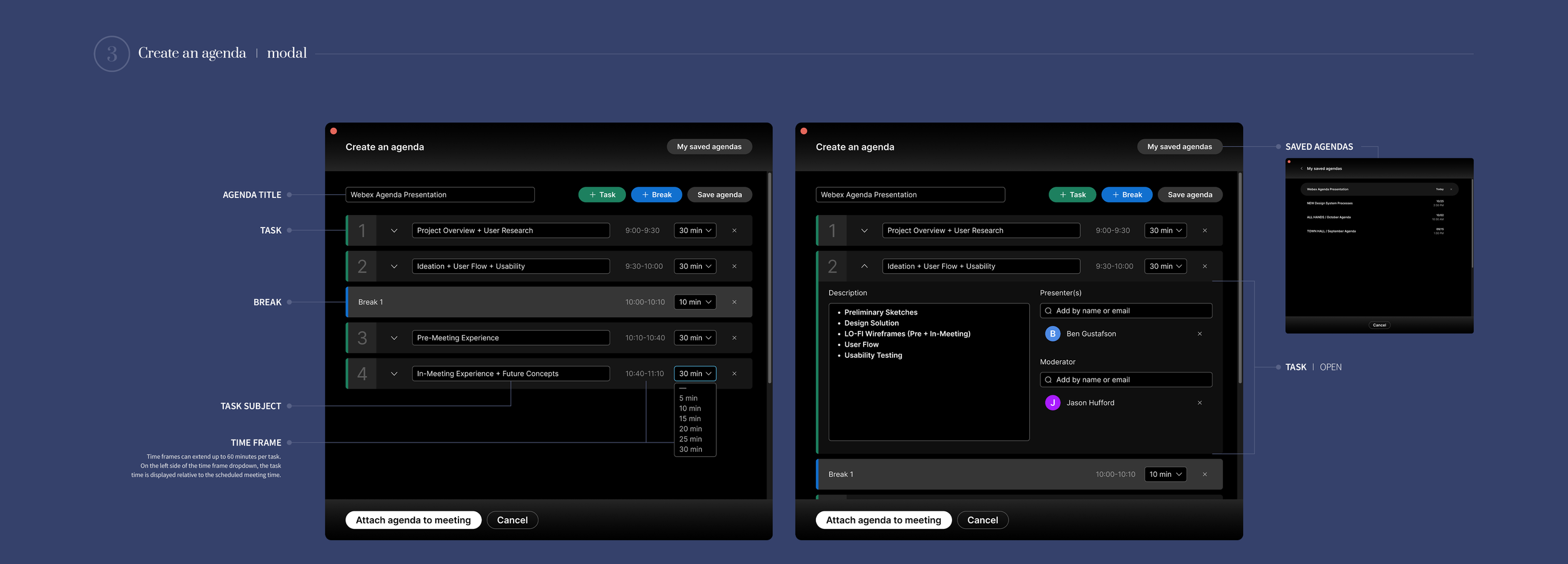
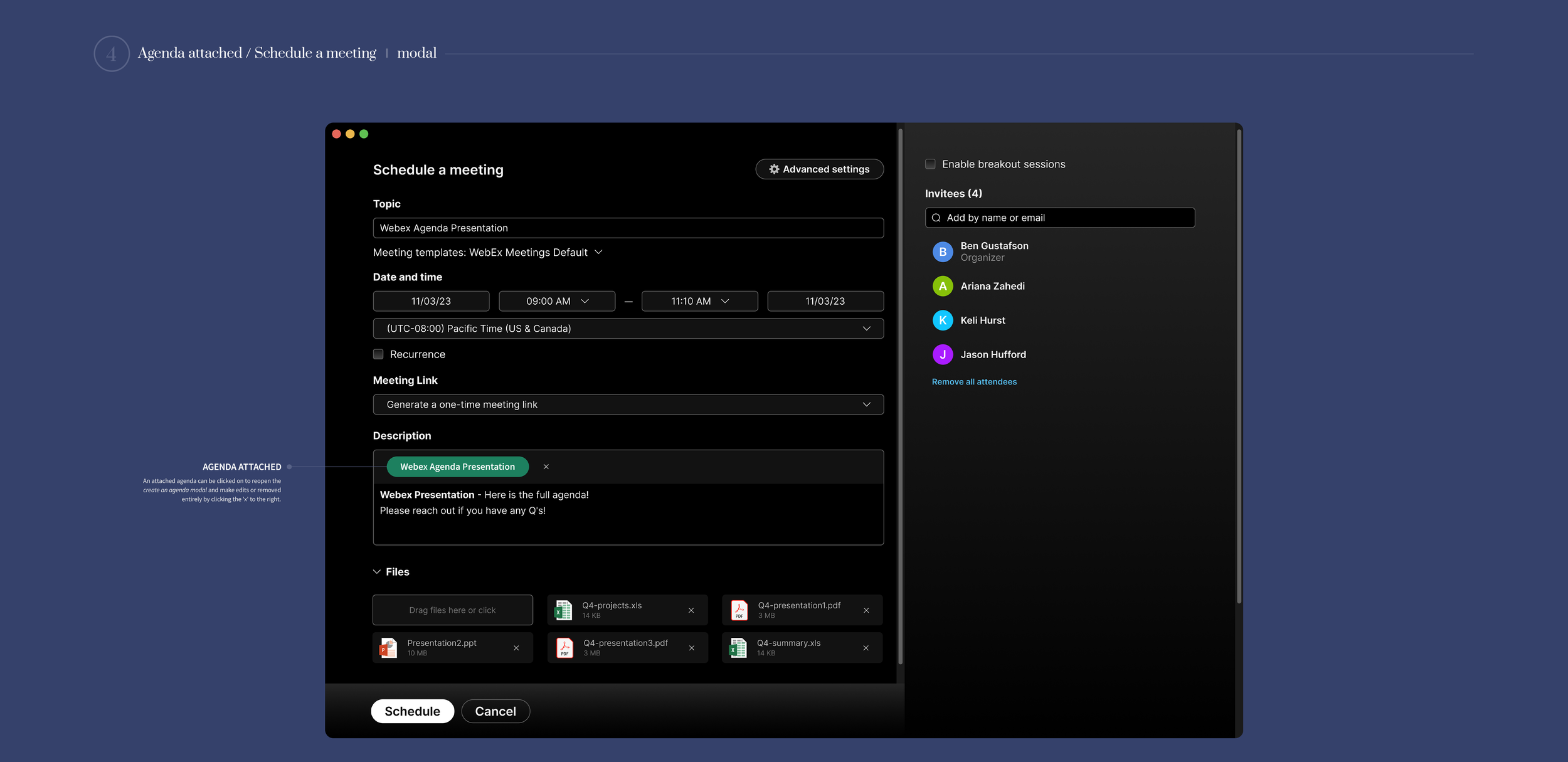
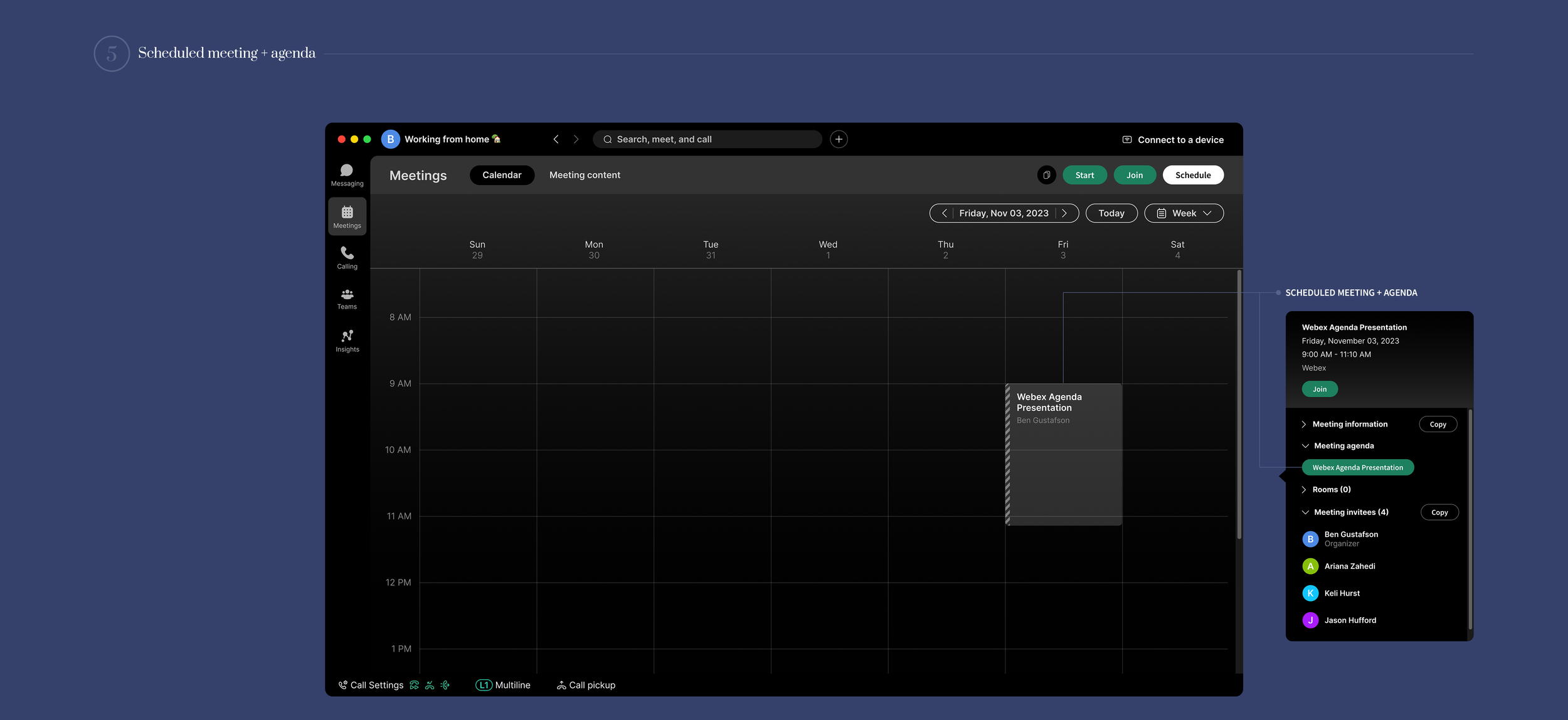

After presenting to the client we received positive feedback. They highlighted three key aspects they particularly appreciated about our design solutions:
They commended the ambitious scale of our project, recognizing its potential for significant impact.
The inclusion of breaks in the agenda received appreciation for providing users with flexibility.
They admired our effective color-coding system, providing clarity on the current topic under discussion.
“I think you guys did really well to scope down extra stuff and focus on what was important for the user.”
~ Keri Brady, Senior Product Designer at WebEx